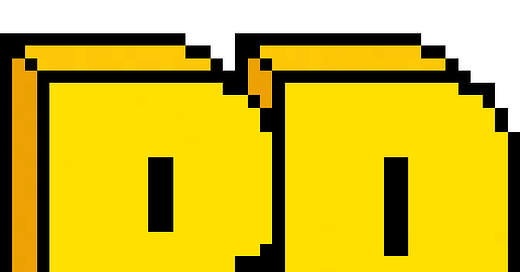A task management system designed for TPMs by a TPM
Post #59: TPMs need a good notes & task management system to stay on top of the multiple projects. I have tried & failed at every system I could try. Eventually, I built a system for myself.
Trying out a new post numbering system inspired by John Cutler’s straightforward running counter. Hopefully it makes things simpler and well gives me a boost to realize how much I have written over the past year and how much more I will write.
Technical Program Managers manage multiple projects across multiple teams with multiple possibilities, so you are bombarded with information that you need to act upon.
That information could be an action item, a task, deep work, meeting notes, status updates, decision (big and small) etc.
The difference between feeling overwhelmed and having things under control is your productivity system aka how you organize information aka your note taking system.
😭 My experience with productivity systems is lengthy and disastrous with a hint of self loathing.
I have dabbled in so many different productivity systems over the years:
Simple todo lists
I have tried so many different formats:
Notebooks + Pens
Apple Notes app
Many more…
The journey was always the same. There was a week of full commitment, maybe two. A productivity high happens and I feel I can conquer anything. But eventually a bad day, forgot to write that task down, missed that note, suddenly failure, resignation, defeat and then giving up. Alas, I am human, so couple of weeks later, I would try something new again.
This pattern would repeat with every system and every time I would blame myself.
“I wasn’t disciplined enough“
“I didn’t follow the system as prescribed“
“I am just poor at time management”
“I give up.”
Everything always led to the dark conclusion that I am just terrible at task management and just not doing it right. Yet, professionally, I was getting work done, I was productive, my programs were successful, no one complained.
🤔 Every system had the same promise
The core fundamental promise of each of these productivity systems is more productivity.
I suppose I wanted to squeeze more into less or put it another way, I thought I could be doing more.
My original conclusion was the reason why I couldn’t be more productive on a day to day basis was because I wasn’t using the right system the proper way.
It took me a very long to realize that perhaps my definition of productivity is vastly different than what these systems are pitching at me.
My levels of busyness oscillates depending on the stage of the program.
For the past few years, especially during the COVID work from home years, I have experimented with a bespoke system designed for me by me, borrowing on my experience from the various other systems I failed at. At its core are a few principles that reflect my understanding of my what I consider the definition of productivity.
⚙️ A system built from experience and designed to allow me to be human
There are 3 element that underpin my note taking system:
Instead of doing more work, productivity for me is about preventing myself from getting/feeling lost.
Instead of tracking daily, find a more reasonable time horizon.
Instead of guilt, build a resilient system that allows me to fall off the wagon but catch up without much effort.
What are my tools?
Paper and pen
A note taking app with a good search function.
User guide for taking notes
Define a symbol system for yourself.
Borrowing from Bullet Journaling:
TODO is a small circle.
IMPORTANT NOTE is an exclamation mark.
DECISION/ACHIEVEMENT/ITEM DONE is a check mark.
[M: <title> <date>] is for taking meeting notes.
Establish a reasonable time horizon; I picked 1 week.
For me, daily felt too much. As I said earlier, my levels of busyness directly correlates with the stage of the program.
Sometimes I would have weeks that felt like days and days that felt like weeks meaning some days I would have no action item and days were suddenly a lot dropped on my plate.
1 week felt the right horizon for me. For you maybe daily does work, for others, it might be a month.
I don’t have any other time windows or timed note sections.
The first place to write anything is your notebook and pen.
My favorite pen and notebook:
Stalogy Notebooks OR Baron Fig notebooks. I prefer the A6 size but you choose what makes you comfortable. I note the start date and the end date (when I finish the notebook) on the cover with a permanent marker.
My choice of pen - Lamy Safari Fountain Pen OR Muji Gel Ink 0.38mm pen.
Why? There is something intentional about writing something down on a piece of paper.
Also, it’s a huge productivity hack. The most attentive senior leaders I worked with at Google or Apple always carried pens and notebooks to meetings. I never attended an executive review with Craig Fredrighi where I saw him use a laptop. He always had notebook and pen until he switched to the iPad and Apple Pencil but even then it was always in that note taking mode.
At the end of the week, or when you find the time, move things over to the note taking app to the program note.
Paper and pen are great for intention but man is it a pain to search for things.
What is a “program note”? In my note taking app I have a note dedicated to each program I am working on. Each program note is running note where I take relevant information from the notebook to the note in a timeline fashion.
Only information that goes to a Program note is IMPORTANT NOTE and DECISION/ACHIEVEMENT/ITEMS DONE.
Important: I never put my todos in the note app. Why? I need a single source of truth for my pending action items and that is the notebook. Weird but it works for me.
Color code the bullets.
I used a green marker to highlight items marked DONE.
I used a red marker to highlight items no longer relevant.
Additional Guidance
Every week has a new heading — WEEK OF 2.27.2023
I write action items when I hear them.
If it is an action item I can do right away then I do it and write it down as ITEMS DONE in my notebook.
True productive is a balance of work to be done and work done. That is why it’s important to note even the things you do.
At the start of the week, I do review the past week to see where I am in various programs and then figure out where I need to go the week to come.
This is the most important part — if I forget to write something down, that’s okay. If it crosses my mind later then and I have already done it then it’s ITEM DONE note.
I review the Program Note in my notes app on a regular cadence to keep my memory fresh of what the state of program is especially before any exec reviews or status meetings.
This system is always evolving. Sometimes, I squeeze in personal notes like:
how I felt about an interaction I had that went bad and retrospect what I could’ve done differently.
I may note important achievements and career milestones.
Sometimes, someone will give me an important piece of career advice.
Sometimes I would disagree with a senior leader and lose an discussion.
Ultimate goal is not to get lost in an overcomplicated system and process that requires thinking, pre-organizing, and complicated labels etc etc.
Focus on just writing it down and organize with minimal effort.
Keep it simple, give yourself space to fail, but above all — goal is not more work but to make sure you don’t get lost in the various programs you need to manage as a TPM.
Until next time 👋!
-Aadil
P.S. Question for the readers — have you had any luck with any productivity systems? If so, what did you do that made you stick to a system?
How was this week’s newsletter?